Did you know that you can use a solar panel to power a Raspberry Pi? Think of the possibilities. A solar powered weather station. An autonomous vehicle that never needs to be charged. A camera that can record images in remote places for months without human intervention.
In this tutorial, we will build a project that uses a solar panel to power a Raspberry Pi.
In How to Power Your Raspberry Pi With a Battery, we explained that the best Raspberry Pi to use for low power projects like this one is the Raspberry Pi Zero, due to it’s very low power consumption compared to the Raspberry Pi 4. We also saw how to how to calculate the expected battery life and discussed how to determine the correct battery size for a Raspberry Pi Zero. I recommend taking a look at that article before building this project.
How to Choose a Solar Panel
To power a Raspberry Pi, the solar panel needs to output at least 5V. The wattage and current ratings of the solar panel will determine how fast the battery charges. This means a 2W solar panel can charge a battery twice as fast as a 1W solar panel.
The Battery Charge Controller
The voltage and current output by the solar panel will vary greatly depending on the amount of light hitting it. These voltage and current fluctuations could damage the Raspberry Pi.
A battery charge controller will prevent this from happening by supplying a constant voltage and current to the Raspberry Pi, while at the same time providing the correct voltage and current to safely charge the battery.
Now that you are familiar with what’s required to power a Raspberry Pi with a solar panel, let’s look at three possible ways to use a solar panel to power the Raspberry Pi.
TP4056 Charge Controller
This setup uses a TP4056 charge controller to power the Raspberry Pi and charge a 3.7V lithium battery. The TP4056 charge controller’s input pins are connected to the output of the solar panel. The OUT+ and OUT- pins are connected to the 5V and ground pins on the Raspberry Pi, and the B+ and B- pins are connected to the battery:
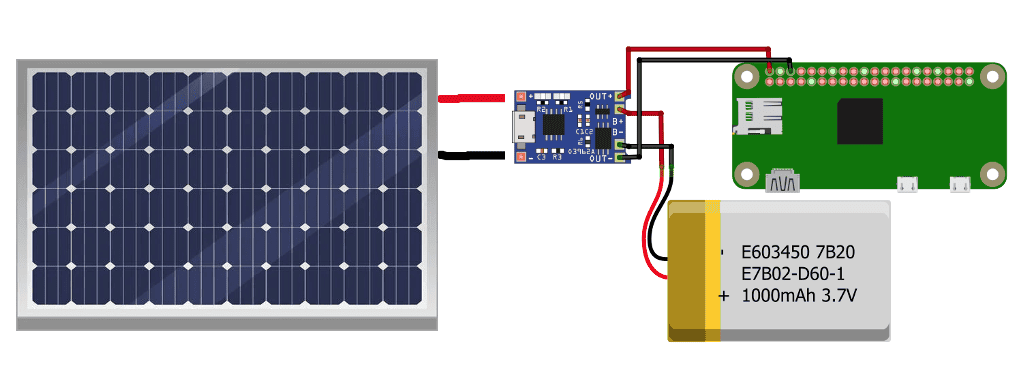
This setup has one problem though. The TP4056 charger controller only outputs 3.7V. To power the Raspberry Pi effectively, we need a 5V power supply.
TP4056 and a DC/DC Converter
The solution to this is to use a DC/DC converter to increase the 3.7V to 5V. All we need to do is insert a 3.7V to 5V DC/DC converter between the output of the charge controller and the Raspberry Pi’s power pins like this:
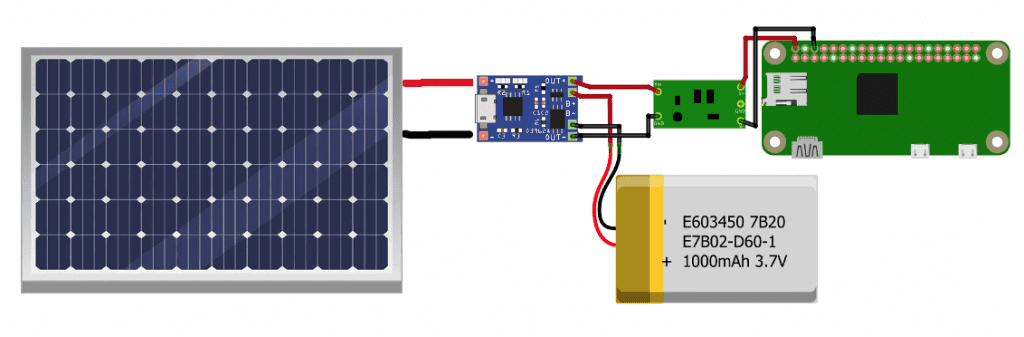
With this setup, you can be sure your Raspberry Pi will be operating at the correct voltage.
Adafruit’s PowerBoost Module
This setup uses the PowerBoost 1000 charge controller from Adafruit. This module works like a battery charge controller and a DC/DC converter in one. With this module there is there is no need for a separate charge controller and DC/DC converter – they are all contained in one module.
This circuit will provide a constant 5V to the Raspberry Pi and supply the battery with the correct current and voltage for a safe charge:
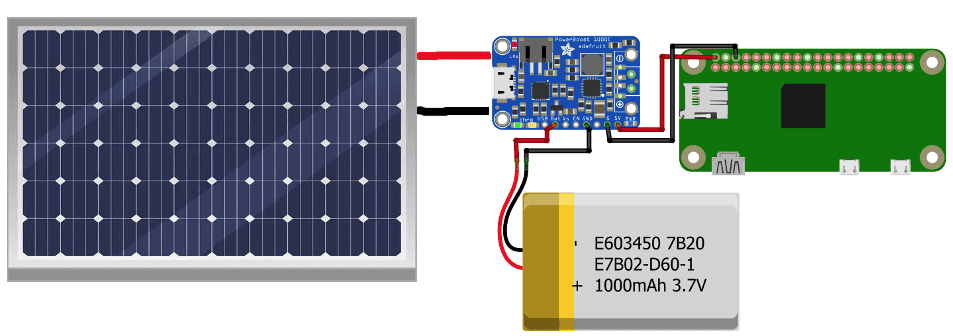
Hope this article has inspired you to take your projects off the grid with a solar powered Raspberry Pi! Be sure to leave a comment below if you have questions about anything!


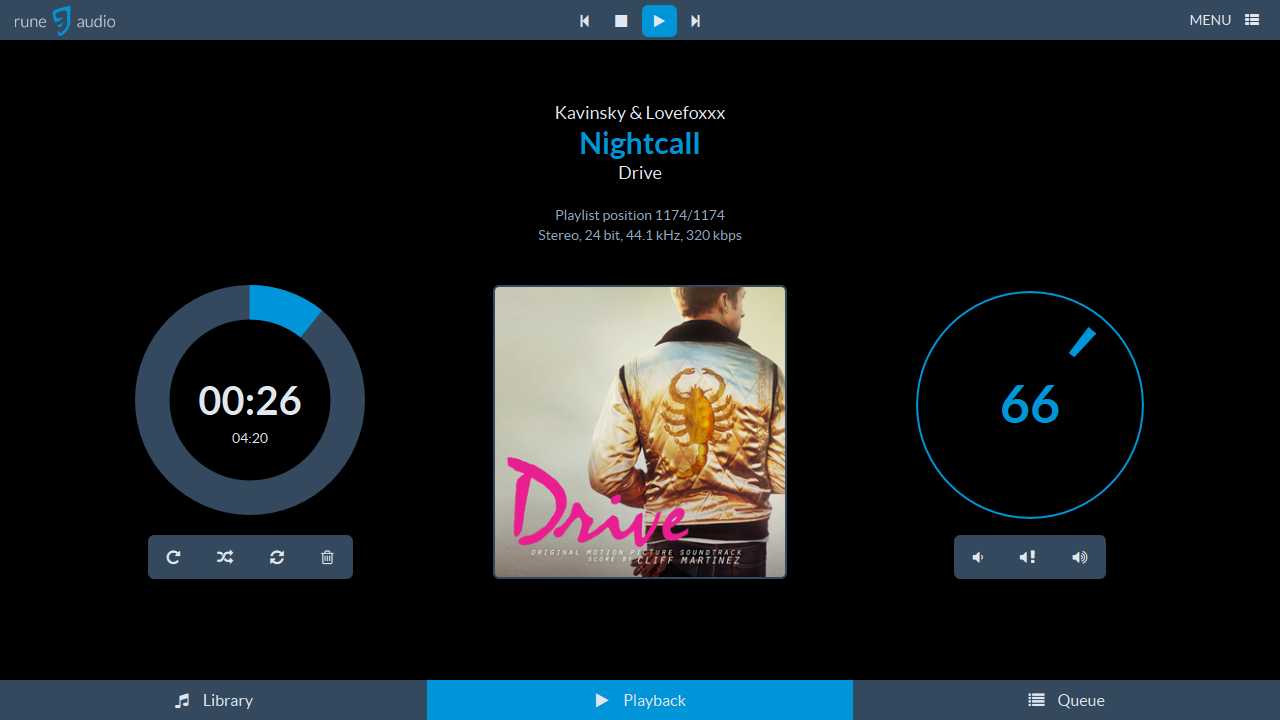
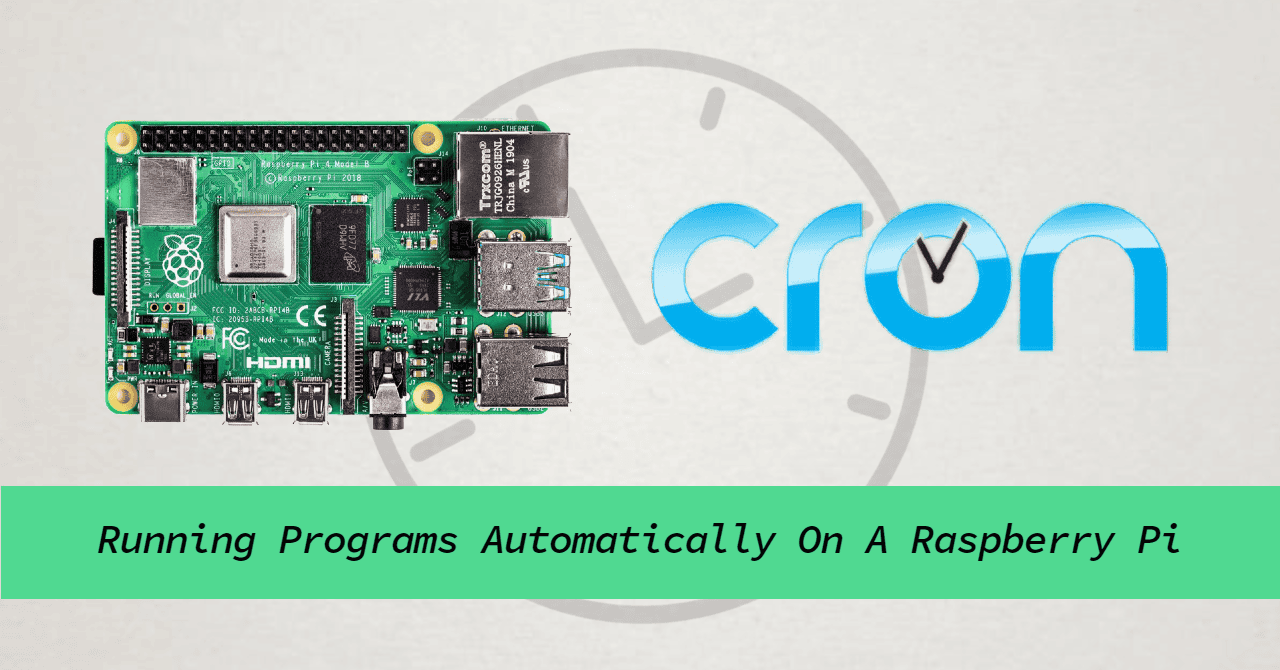
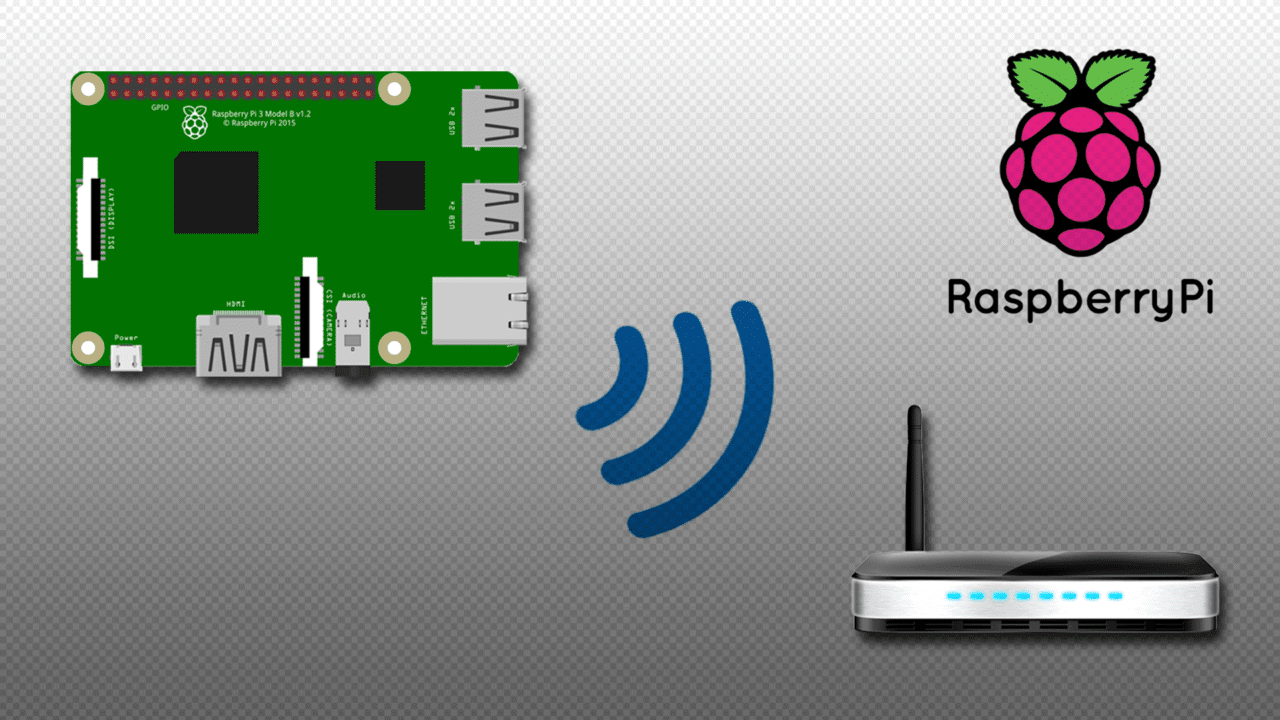
Thank you for the detailed description of the power required to run the Pi.
I would like to know more about the size of solar panel needed. Could you discuss the factors needed to ensure 24/7/365 operation?
There are a lot of factors to consider like amount of daylight, how much direct sun, historic cloud cover (more of a battery issue), seasonal changes in length of day.
Hi Conrad, check out this article to see how to calculate the right solar panel size: https://www.circuitbasics.com/what-are-solar-panels/
tank 500 купить [url=https://tankautospb.ru/models/tank-500/]https://tankautospb.ru/models/tank-500/[/url] .
Economical choice! Smart spending!
Mostbet Portugal – o melhor casino online! Apostas desportivas e jogos de casino emocionantes. ➡️ [url=https://oambidestro.pt/] Mostbet Portugal [/url]
Spiritual aspects! Inner enrichment! Mostbet Azerbaycan – ən etibarlı bukmeker! Bonuslar və yüksək mərc imkanları. ➡️ [url=https://lettobetgiris.com/] mostbet promo kod[/url] The author has masterfully combined practical advice with theoretical foundations to create this wonderfully balanced and exceptionally helpful article.Helpful content! Really useful!
Mostbet Sverige – bästa spelupplevelsen online! Registrera dig idag och få en välkomstbonus. ➡️ [url=https://mostbet-official.se/] mostbet se[/url] . Improvement ideas! Enhancement potential! What sets this apart is the perfect marriage between theoretical knowledge and practical, real-world implementation strategies.
Great weblog here! Additionally your website so much up fast!
What web host are you the use of? Can I am getting your affiliate
hyperlink to your host? I want my site loaded up as fast as yours
lol