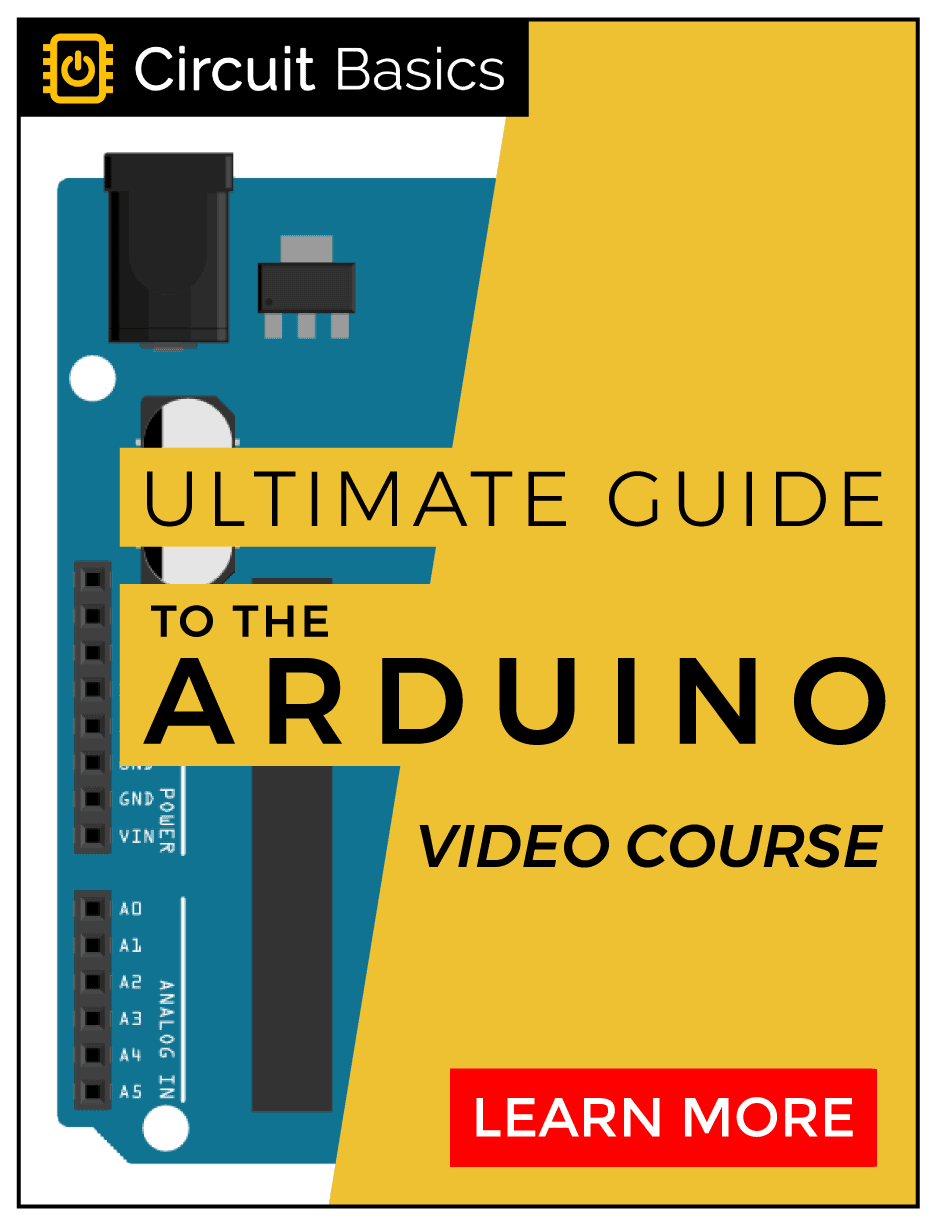It’s hard to find the right information and tools when you’re just getting started in electronics, so I’ve put together a list of websites, tools, and books that I’ve found really helpful, to hopefully make it easier for you too. This page is a work in progress, so if you know of any other good resources please let me know via our contact form and I’ll add it to the list.
Websites and Software
- The Raspberry Pi Foundation – The official website of the Raspberry Pi, with RPi related news, FAQs, operating system downloads, documentation, and an excellent support forum.
- Arduino.cc – The official website for the Arduino. Excellent documentation on programming the Arduino, forums, and also where you can download the Arduino IDE.
- Adafruit – An online electronics store for hobbyists, with a large selection of kits, sensors, and development boards. They also have some pretty good tutorials for most of the products they sell.
- Element14 – Another online electronics store with a good selection of boards, components, and sensors, with some very good tutorials on basic electronics concepts.
- The MagPi – This is actually a magazine, but you can read all of the issues for free on their website. Each issue has RPi related news, reviews, and tutorials on lots of fun and interesting projects.
- Khan Academy – Great open source learning website with hundreds of videos on everything from Computer Science, Math, and Programming, to History and Chemistry.
- Codecademy – Learn to code Python, C, Java, and many other languages with this interactive website. The step by step tutorials let you see what happens after every line of code you write.
- Fritzing – Free and open source program that lets you create great looking wiring diagrams, PCB layouts, and schematics.
- Resistor Color Band Calculator – This is the best resistor value calculator that I can find on the web. The interface is attractive, easy to use, and effective.
- EasyEDA – A full suite schematic and PCB design software/manufacturing service that’s free to use and offers great prices on custom PCB manufacturing.
- JLCPCB – An affordable PCB prototyping and PCB assembly service.
- LCSC – Online store with a wide selection of components at affordable prices.
- PCBgogo – Quick turn and small batch PCB prototype manufacturer, and turn key PCB assembly service provider for PCB engineers and hobbyists.
Blogs
- Electronics-lab.com – Here you can find lots of useful circuits, schematics, and PCBs, electronics articles and other electronic engineering resources. They also blog daily about open hardware news.
Tools, Components, and Kits
- Raspberry Pi 3 Model B – The most current RPi model available, with 1 GB RAM, 1.2 GHz Quad-Core CPU, and on board WiFi and Bluetooth. The power cord, SD card, monitor, and keyboard will need to be purchased separately. However, you can use the Pi without a keyboard and monitor if you have another computer and set it up with this tutorial.
- The Ultimate Raspberry Pi Starter Kit – This kit has all you need (and more) to get started with the Raspberry Pi, including power cord, SD card, enclosure, WiFi dongle, and HDMI cable. It also includes a breadboard and jumper wires, along with some resistors and LEDs. It’s one of the most affordable options to get everything you need to get started with the Pi.
- Arduino UNO R3 – Possibly the most popular development board in the world, the Uno is built around the ATMEGA 328 microcontroller. Like the Raspberry Pi, most boards are sold without a power cord and USB cable.
- The Arduino Ultimate Starter Kit – Everything you need to get started with the Arduino. This kit includes the power cord and USB cable, plus lots of extras like an LCD display, ultrasonic range finder, breadboard, jumper wires, gyroscope, accelerometer, relay, and more.
- 37 Sensors and Modules Kit for the Raspberry Pi and Arduino – I love this kit. The huge selection of sensors and components will keep you having fun for months. The kit includes temperature and humidity sensors, infrared receivers, magnetic field sensors, tilt sensors, and much, much more. See the link for the complete list of modules.
- DIY Electronics Components Kit – This kit will give you a great selection of resistors, capacitors, LEDs, transistors, switches, and other basic components that you will definitely need at some point in your projects.
- Digital Multimeter – A good multimeter is an invaluable tool for testing and troubleshooting circuits. This one has a few extras in addition to measuring current, voltage, and resistance. It also measures capacitance, frequency, temperature, and has a transistor tester as well.
- Soldering Iron – This soldering iron has an adjustable temperature and comes with different sized tips so you can use it to solder small joints without damaging the PCB.
- Arduino Clear Case – This good looking, no-frills case will protect your Arduino and prevent accidental shorts from stray jumper wires contacting the board’s components.
- Raspberry Pi Clear Case – This clear plastic case will protect your Raspberry Pi from dust and damage, while allowing access to all the ports, GPIO pins, and SD card slot.
- Parts Organizer – You’ll quickly build a large collection of sensors, resistors, capacitors, and other components. Keep them well organized and easy to find with a couple of these organizers.
Books
- Raspberry Pi Cookbook – Comprehensive book with easy and advanced programming projects like setting up the Pi, Linux and Python basics, and using the GPIO pins. It has separate chapters showing how to set up sensors, motors, and displays, and also shows you how to interface an Arduino to the Pi.
- Raspberry Pi User Guide – Written by the creator of the Raspberry Pi himself, this book is a great place to start for beginners. It explains the basic set up and how computers work, then discusses more advanced topics like setting up servers and media centers.
- Programming Arduino: Getting Started with Sketches – Great book for beginner programmers to get familiar with sketches. This book covers the basics of setting up the Arduino, then jumps into programming topics like functions, arrays and strings, memory, objects, classes, and libraries.
- Programming Arduino Next Steps: Going Further with Sketches – This is the next step after reading Programming Arduino: Getting Started with Sketches. More advanced topics are covered, like interrupts, memory management, SPI, I2C, UART, networking, and digital signal processing.
- Python Programming: An Introduction to Computer Science – Actually a textbook for first year computer science majors, this beginner’s book explains how computers work using Python to teach through the examples.
- Python Cookbook – More advanced examples and “recipes” of Python code that you can piece together to do practically anything you would ever need to do with Python.
- Programming in C – One of the easiest to read and most comprehensive books for beginner and expert programmers alike to learn the C language. This book will teach you everything you need to know to competently write programs in C.
- The C Programming Language – More of a reference book than something you could actually read through, but a must have if you plan on writing code from scratch or tackling more advanced programming problems.