Electronic design automation (EDA, or ECAD), is one of the most important steps in an electronic product’s development lifecycle. At this stage, engineers use a variety of software tools to design electronic schematics, wiring diagrams, and PCB layouts.
In this article, we are going to look at the top five most useful EDA/ECAD programs for designing schematics, wiring diagrams, and PCB layouts.
Take a look at this article for more details on how to design a PCB layout: How to Design a PCB Layout.
Fritzing
Fritzing is a very popular toolkit with hobby electronics and DIY engineers. It is a simple yet powerful open-source tool for anyone to build professional looking breadboard layouts.
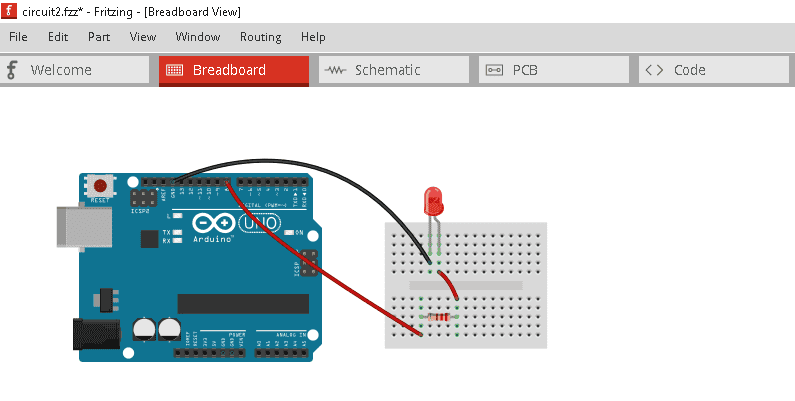
Fritzing allows you to draw schematics and create PCB layouts, but its most useful feature is it’s abilty to create great looking wiring diagrams.
Fritzing has a large collection of sensors, capacitors, ICs, displays, and other popular electronics modules. You can also create your own parts if you can’t find one online.
Inside Fritzing, there are five tabs where you can choose the Breadboard, Schematic, PCB, or Code view. The Breadboard view is where you create wiring diagrams.
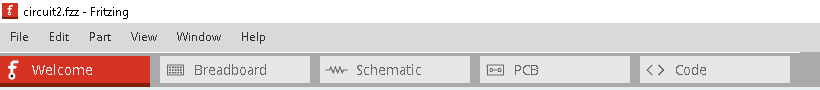
Building a wiring diagram in Fritzing is straightforward. Just drag and drop components from the parts palette window onto the breadboard. Components on the breadboard can be connected with jumper wires, which are created by clicking a terminal and dragging the wire to another terminal.
The circuit you build in the Breadboard view will also be shown as a schematic in the Schematic tab, and as a PCB layout in the PCB tab.
In the Code tab you can write Arduino code and upload it to your board. Writing the code, selecting the board, and setting the serial ports works the same as the conventional Arduino IDE.
AutoDesk Eagle
If you are looking for an easy-to-use EDA/ECAD software tool suite that can handle large and complex design tasks, then AutoDesk’s Eagle software is for you. Professional engineers rely on Eagle because it is flexible and it provides large set of high-end circuit design tools.
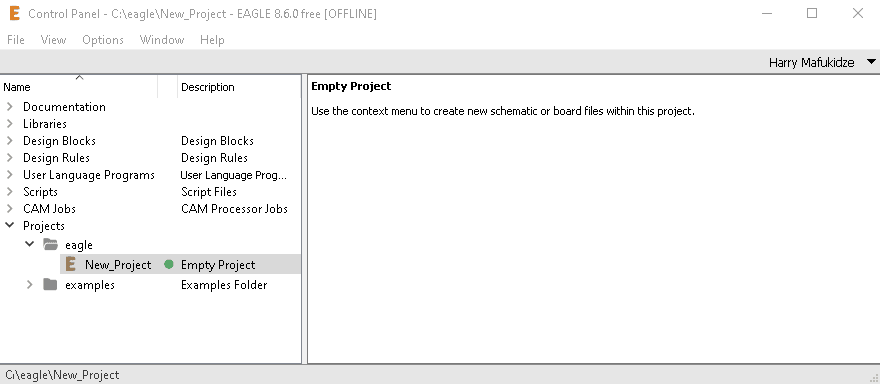
Like most EDA/ECAD programs, Eagle comes with schematic and PCB layout design tools. But what sets Eagle’s schematic design tool apart is that you can develop hierarchical designs. This allows you to look at your project from a system-level view.
For example, in designing a sensor project, a hierarchical top-level schematic might have modules such as a microcontroller, power supply, signal conditioning, and output circuits. These individual modules can have their own set of sheets which you can double click and edit.
Furthermore, Eagle allows you to design and simulate your schematics using LTspice. LTspice is a program that can simulate the electronic behavior of your circuit.
Altium Designer and CircuitMaker
Without a doubt, one of the biggest names in the EDA/ECAD industry is Altium. This company provides electronics design software for precision manufacturing industries. Although they have different product offerings in their portfolio, Altium’s flagship product is Altium Designer.
Altium Designer is an industry-leading EDA software that combines all of the tools you need for electronic product design in one package. Altium Designer is a complete professional EDA package.
Altium also offers a less functional but still very useful free version of Designer, called CircuitMaker. With CircuitMaker you can quickly draw and edit schematics and PCB layouts.
CircuitMaker is targeted at the hobby electronics and maker community. With CircuitMaker, electronics hobbyists can access a professional EDA software for free. Although not as fully featured as Designer, CircuitMaker has a set of very useful features:
- Multi-tab design editor
- Hierarchical designs
- 3D modelling of projects
- Collaboration on designs
CircuitMaker also has an extensive library of components and parts.
KiCad EDA
Another popular EDA package is KiCad. Some people call it the best free open-source circuit design tool. KiCad has all of the tools you need to design schematics and PCB layouts.
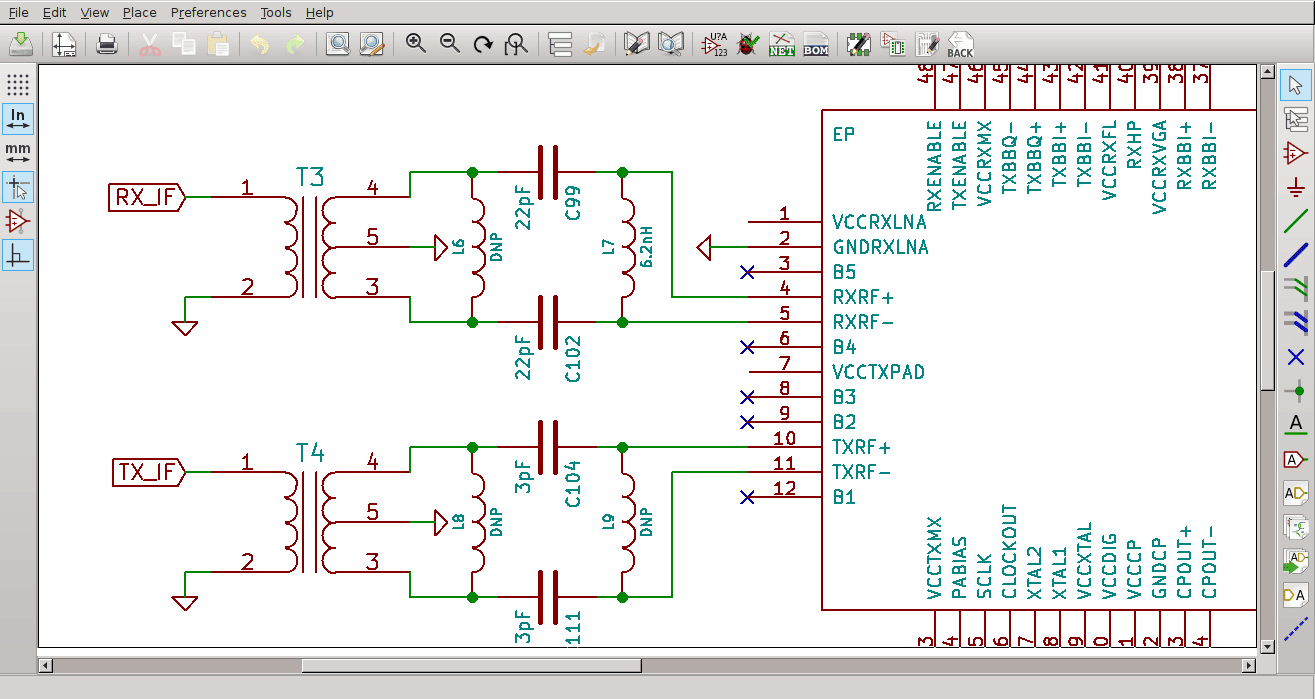
The developers of KiCad have gone to great lengths to hide the complexity of advanced design features so that new and inexperienced developers can get up to speed quickly.
KiCad also has a circuit simulation module. The recent versions of KiCad come pre-loaded with ngspice. Ngspice is a mixed-level electronic simulation tool. The program offers many models for active, passive, analog, and digital components.
KiCad can also be used to create 3D views of your project.
EasyEDA
EasyEDA takes a different approach to software distribution. They offer a fully web-based schematic and PCB design tool.
EasyEDA offers a free and easy-to-use online EDA/ECAD that runs in your web browser. In addition to easy to use schematic design and PCB layout tools, EasyEDA has a large collection of open source projects and parts that will help you build any circuit. They also manufacture PCBs, so once you are finished designing your PCB layout, the design can be ordered directly from the PCB editor.
EasyEDA also has a low minimum order quantity, so you can order small batches of your PCB to save costs during the prototyping phase.
Collaboration on designs is easy with EasyEDA as all of the design files are hosted in the cloud. EasyEDA can also perform Spice circuit simulations.
Conclusions
You might find that your project design needs to use tools from multiple EDA programs. That is okay because there is a wide selection of EDA tools out there for you to choose from.
This table summarizes the features of some of the most popular EDA/ECAD tools available to hobby designers:
| EDA/ECAD | Developer | Description | Limits | Simulation |
| Fritzing | Interaction Design Lab | Schematic capture PCB Design Manufacturing documents | Limitations in miniaturization and replication of prototypes | No |
| Eagle | AutoDesk | Schematic capture PCB Design Manufacturing documents | Schematic and PCB limitations in the free version | Integrated Spice simulation |
| CircuitMaker | Altium | Schematic capture PCB Design Manufacturing documents | No limits on layers, size of PCB, number of components | Mixed analog/digital simulation |
| KiCad | KiCad Developers | Schematic capture PCB Design Manufacturing documents | No limitations on the purpose of your use | Ngspice |
| EasyEDA | EasyEDA | Schematic capture PCB Design Manufacturing documents | Supports simple schematic simulation | Spice |
Hope this article helps you decide which EDA to use for designing your wiring diagrams, schematics, and PCB layouts! Be sure to leave a comment below if you have questions about anything.
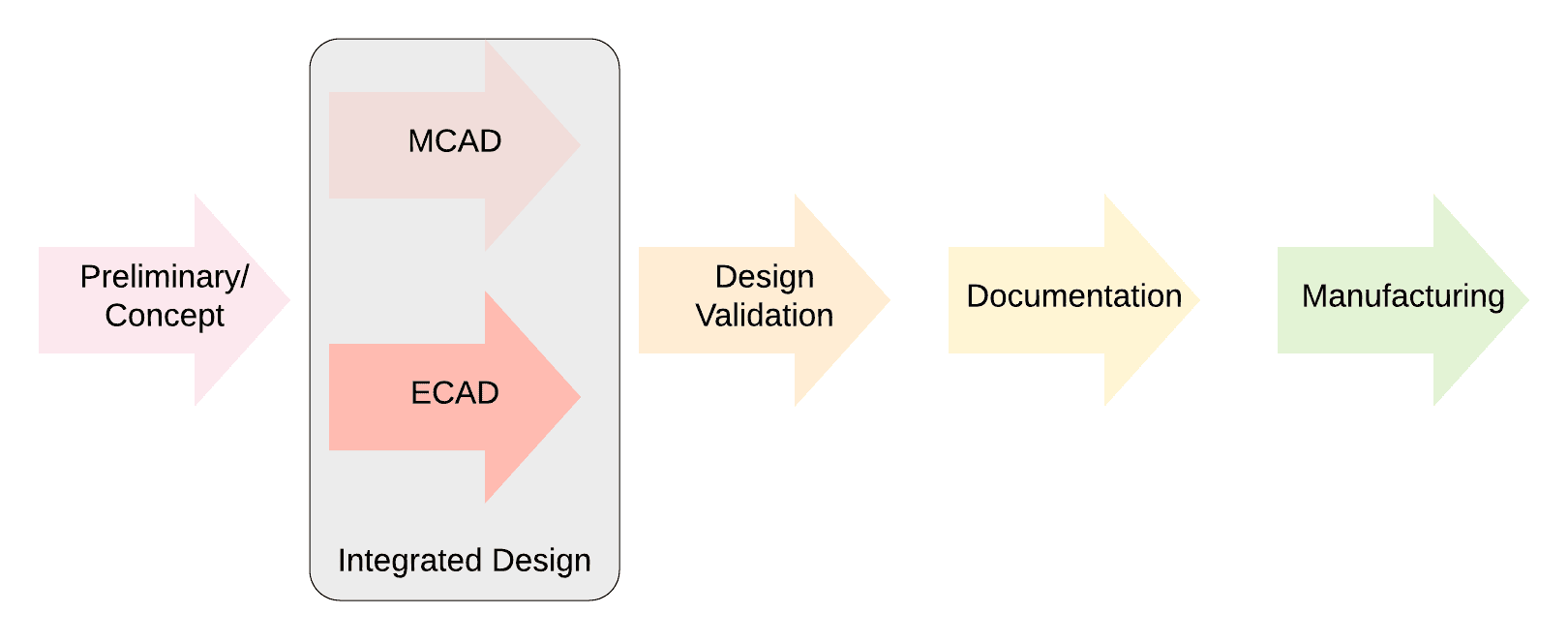


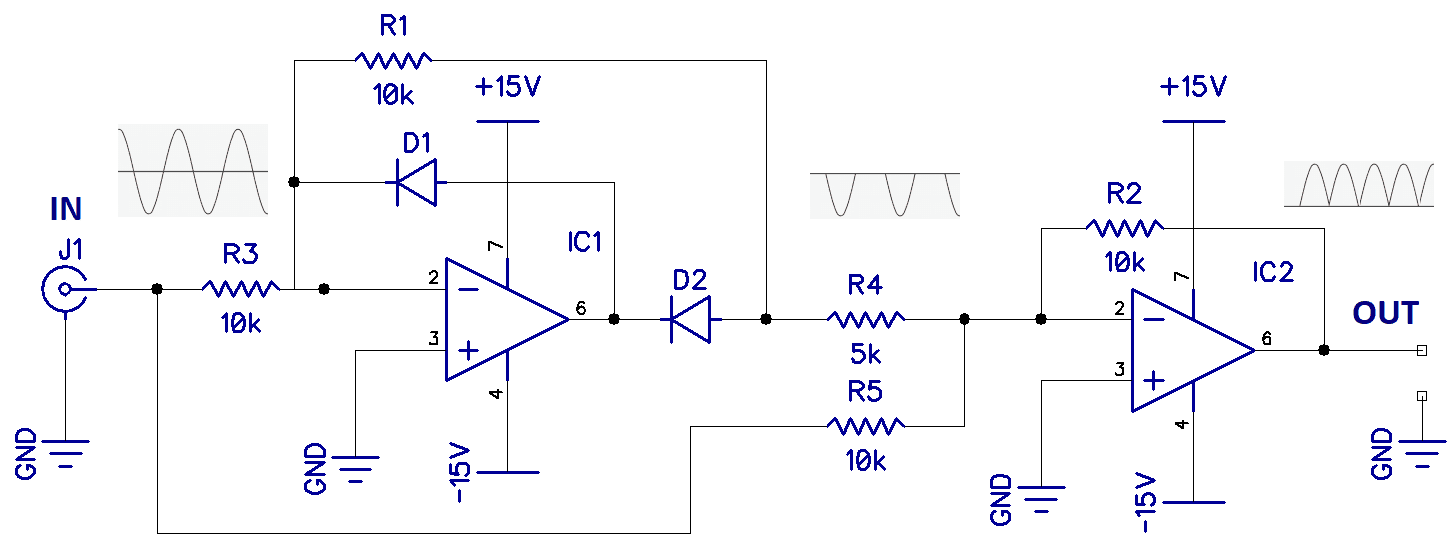
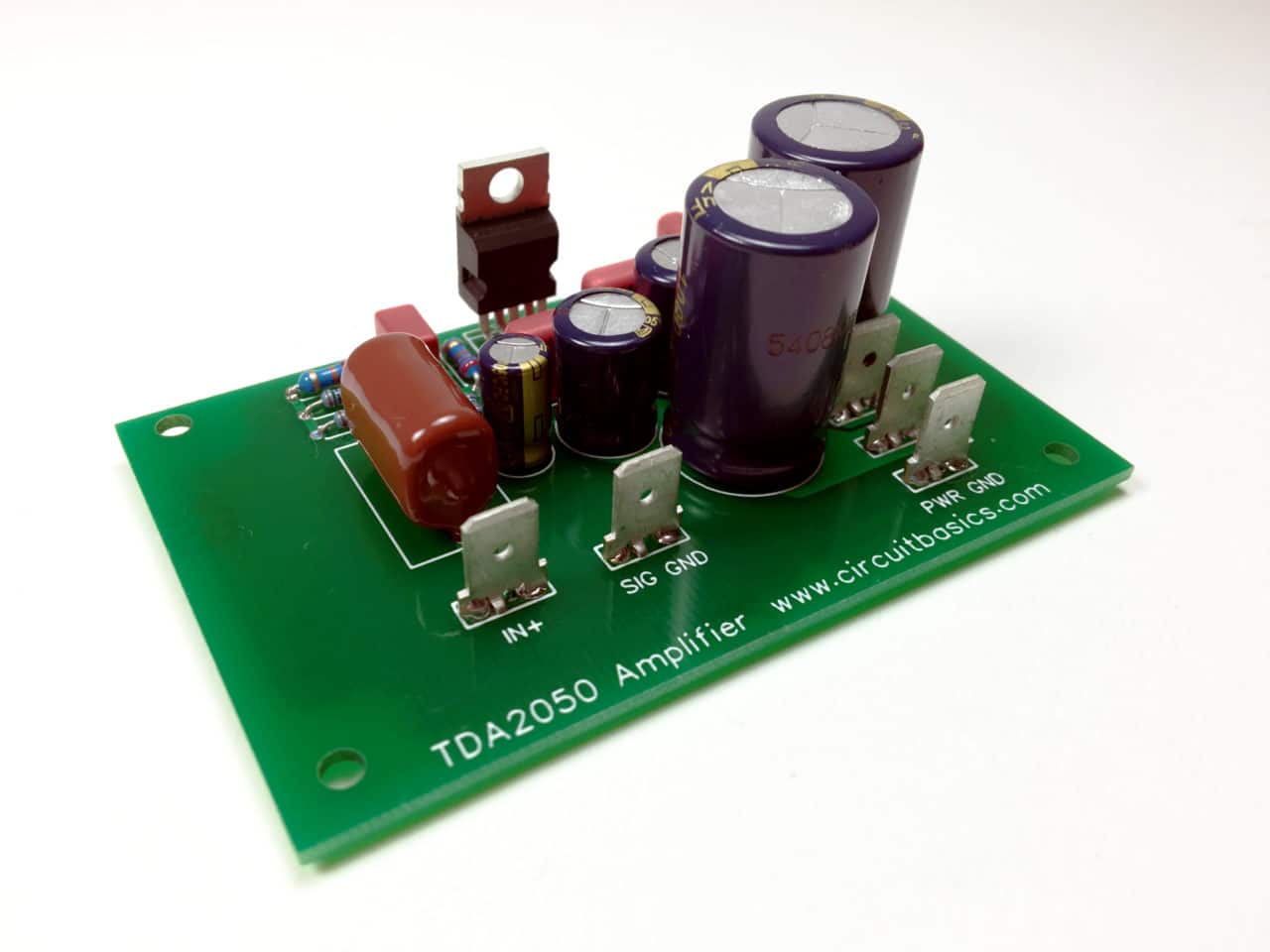
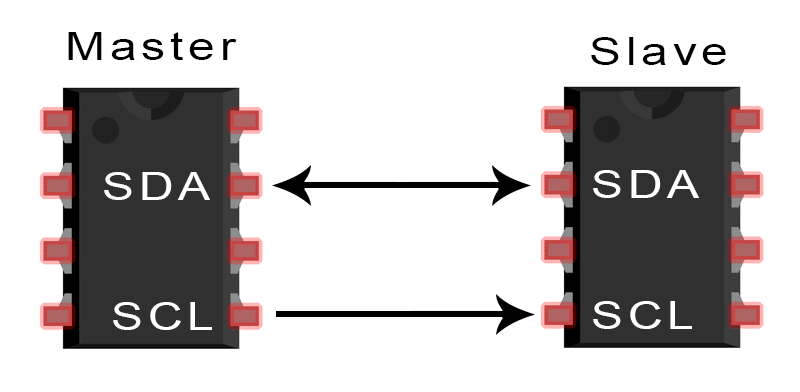
Thank you for sharing all the articles in electronics. As a beginner I find them pretty easy to flow and they add a little to my knowledge every time.